|
|
|
|
|
|
||||||||||||||||||||||||||||||||||||||||||||||||||||||||||||||||||||
|
These packages are components of my JEG Tools,
which you can download for
Mac OS
This package, a subset of JEG Tools, is a collection of tools for image and graph manipulations, consisting of
JEG Color Legend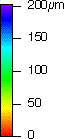
Appends a scale bar for the data dimension of image waves. Controls at the top of the graph allow live adjustment of data range and color table As of version 2.0, uses a particular interpretation of data dimension scaling. Specifically, if the wave is of integral type, then the data dimension max and min are taken to correspond to the full range of the appropriate integer size, e.g., an 8 bit unsigned integer wave with data dimension full scale of 0-16 nm would scale each data unit to 0.0625 nm and a value of 256 would correspond to 16 nm.
As of version 3.0, allows offsetting upper or lower threshold to zero.
More extensive documentation is available in
HTML
format.
JEG FFT Between CursorsBased loosely on WaveMetrics' <DFTMagPhase> Creates an automatically updating FFT magnitude (and phase) display of a given trace. The FFT is calculated from the portion of the trace between the cursors. Linear vs. dB scaling and Hann windowing can be applied dynamically, as can the display of the phase wave. Needs:
History:
JEG Image StatisticsThese routines add a "Roughness…" item to the Analysis menu. Selection of this item, allows the user to select an image from the topmost graph [this needs to be more robust]. A panel is then displayed which shows several commonly cited (and virtually meaningless) statistics for surface morphologies, such as calculated by the NanoScope™ software. If a Marquee is drawn out in the image, the statistics panel will be automatically updated to reflect the values for the region within the marquee. Removing the Marquee does not trigger an update (I have no control over this), but you can click the "Full Image" button, in this event. If the Marquee lies outside the image, the statistics calculated will be for the nearest edge. The statistical values are displayed with the data dimension units of the image wave, if available. Moreover, if the wave is of integer type, these routines will attempt to apply the integer scaling described in JEG Color Legend. Because Igor's string formatting routines rigorously apply SI prefixes (I guess, now that I work for NIST, I should praise them for this), rather than "1.000 Å" or "0.100 nm", the panel will display "100.0 pm". Igor has no way of knowing that most humans don't use picometers. Note: If the data dimension units are changed after the statistics panel is displayed, the change will not be reflected in the panel. Simply create a new statistics panel. I'd be happy to add other statistical measures, if requested. For instance, it should be trivial to add NanoScope®'s Rmax if anybody can explain to me what on earth “This is the difference in height between the highest and lowest points on the surface relative to the Mean Plane” means. How can a difference be relative to anything? Needs:
History:
JEG NanoLoaderThis package for loading Digital Instruments NanoScope® data files has its own page.JEG NaN MarqueePoints
Uses marquee to set selected points in graph to
To use, select a set of points in a graph with the marquee tool. Click
within the marquee and select the popup menu item
JEG_NaNMarqueeData. All data points from all traces within
the marquee will be set to NaN, after ensuring that the original trace is
backed up. To customize the NaNing operation, hold down the
This package is similar to WaveMetrics'
Needs:
History:
JEG Profiler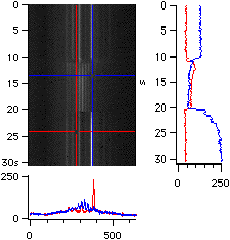
Based loosely on WaveMetrics' "Path Profile" procedures. Select Macros->Live Perpendicular Profile to append a pair of crosshair cursors to the specified image. Graphs are automatically created alongside the image window to show the profiles as sections of the image. The profile scaling is taken from the image. This includes automatic use of any X/Y waves the image has been plotted against. A dialog will prompt for the image/contour to profile and will ask for wavename bases for the profiles ("_A" or "_B" gets appended to these names). Return an empty name to prevent profiling in that direction. These procs use the cursor tools, rather than WM's cross-hair technique. This allows easy use of the keyboard to move the profiles. If you're uninterested in comparative profiles, simply drag one of the cursors off the image. Needs:
History:
JEG Scale-Bar
|
||||||||||||||||||||||||||||||||||||||||||||||||||||||||||||||||||||||||
| modified | by | rev | reason |
|---|---|---|---|
| 3/13/97 | JEG | 1.0 | original |
Routines for graphically performing spectral image filtering. Based on WaveMetrics' ImageMagPhase package
To activate, select Graph->"Apply Spectral Filter..."
Options are given to work on a copy of the image and to retain an "undo" matrix to allow backing up one step. Opting not to do either saves a tremendous amount of memory, but you're obviously climbing without a rope.
Drag a marquee in the "Spectral Filter" window and then select "JEG_PassFilter" or "JEG_StopFilter" from the marquee menu. The Spectral Filter's magnitude and the working image will be automatically updated to reflect the change. Select "JEG_UndoLastFilter" from the marquee menu (drag a new marquee, if necessary) to return to the last step (assuming you opted to keep an "undo" matrix).
JEG Zoom Graph may prove useful in conjunction with this package
#include "JEG
Keyword-Value"
#include "JEG Color
Legend" version >= 3.0
#include <Autosize Images>
#include <Strings as Lists>
| modified | by | rev | reason |
|---|---|---|---|
| 3/13/97 | JEG | 1.0 | original |
When multiple image frames are present (multiple pairs of axes), the Expand and Shrink marquee routines don't work properly; they scale all waves that fall between any bounds, not just the ones that fall within the marquee. These routines correct this discrepancy.
| modified | by | rev | reason |
|---|---|---|---|
| 3/8/97 | JEG | 1.0 | original |
You are the [an error occurred while processing this directive] visitor to this page.
Last modified August 5, 2003 2:31 PM
by Jonathan Guyer